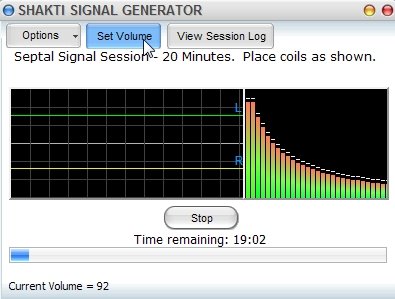Main
|
. |
Setting Your Volume
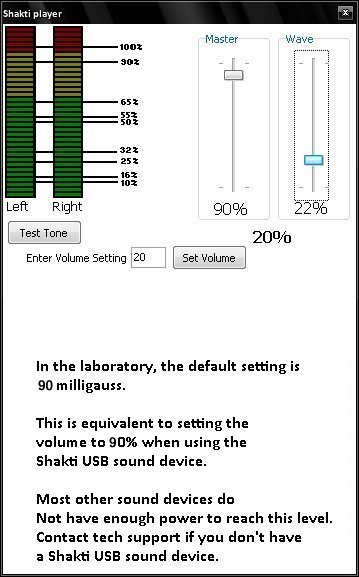
Click to view close-up
This is the volume setting panel for the Shakti Player (left). The Shakti Signal Generator is embedded in the Shakti software, with its own volume setting utility, making it easy to set your volume.
If you intend to try to reproduce specific lab results, it helps to have a Gauss meter. Most people will not need one. Usually, electronics hobbyists are the only ones who like this method.
What’s a Gauss meter? It’s a device that lets you measure the strength of a magnetic field. You have to make sure that the signals coming from The coils aren’t too weak, or too strong.
 You can get a Gauss Meter online here (link opens in new Window), you need to know that you set your volume to peak at 90 milligauss. That’s 90% in the Shakti signal generator, when using the Shakti USB sound device.
You can get a Gauss Meter online here (link opens in new Window), you need to know that you set your volume to peak at 90 milligauss. That’s 90% in the Shakti signal generator, when using the Shakti USB sound device.
A Gauss meter can be used to verify that the coils are producing magnetic fields as they should. However, the type shown here has an upper limit of 10 milligauss, while the laboratory standard for the magnetic fields is 90 milligauss, so the Gauss meter is usually only used to verify the output.
If you want to set the volume to 90 mG using the Gauss meter, adjust to give you a “peak” level of 10 mG, and then set it again at nine times that level. This will become more clear when you have your Shakti System, and you’re actually using the volume setting panel.
Click to view close-up
_________
NOTE: The Four-Coil Shakti is no longer available.
You can see the Eight-Coil Shakti here.
.
.
.
.
.
.
.